Overview
In this article, we are going to integrate Uploadcare ( An Advanced File Uploader ) which includes drag-and-drop image uploader, direct link image uploader and etc.. in our react.js app.
Creating a react app
The first step is to create a simple react app which you can do just by running the command below in your terminal.
npx create-react-app upload-care
This might take a while and it depends on your computer specs but once it is done go to the new directory which is created ( In our case upload-care ) and run npm start or yarn start. This command will start the development server for your react app. Now open this directory (In our case upload-care) in any code editor
Cleaning up the project
Once you opened the directory in your code editor, You can see that there are many files and folders, but for this project, we don't need most of them. Let's go ahead and delete the files which we don't need. In the src folder delete all files except App.js, Index.js, and App.css.
Once you removed them, delete everything which is inside of App.js and paste the below code instead.
import React from 'react'
export default function App() {
return (
<div>
<h1>React x UploadCare</h1>
</div>
)
}
also delete everything which is inside of Index.js and paste the below code instead.
import React from 'react';
import ReactDOM from 'react-dom';
import App from './App';
ReactDOM.render(
<React.StrictMode>
<App />
</React.StrictMode>,
document.getElementById('root')
);
and also delete everything inside of App.css. Now in the public folder delete everything except index.html. Delete everything which is inside of the index.html and instead paste the below code
<!DOCTYPE html>
<html lang="en">
<head>
<meta charset="utf-8" />
<meta name="viewport" content="width=device-width, initial-scale=1" />
<title>React x UploadCare</title>
</head>
<body>
<noscript>You need to enable JavaScript to run this app.</noscript>
<div id="root"></div>
</body>
</html>
Finally, this is how your folder structure should look like 👇
📦
├── package.json
├── public
│ └── index.html
├── README.md
├── src
│ ├── App.css
│ ├── App.js
│ └── index.js
└── yarn.lock
Getting an API key
Signup for an account in Uploadcare's website and click on API Keys from the sidebar
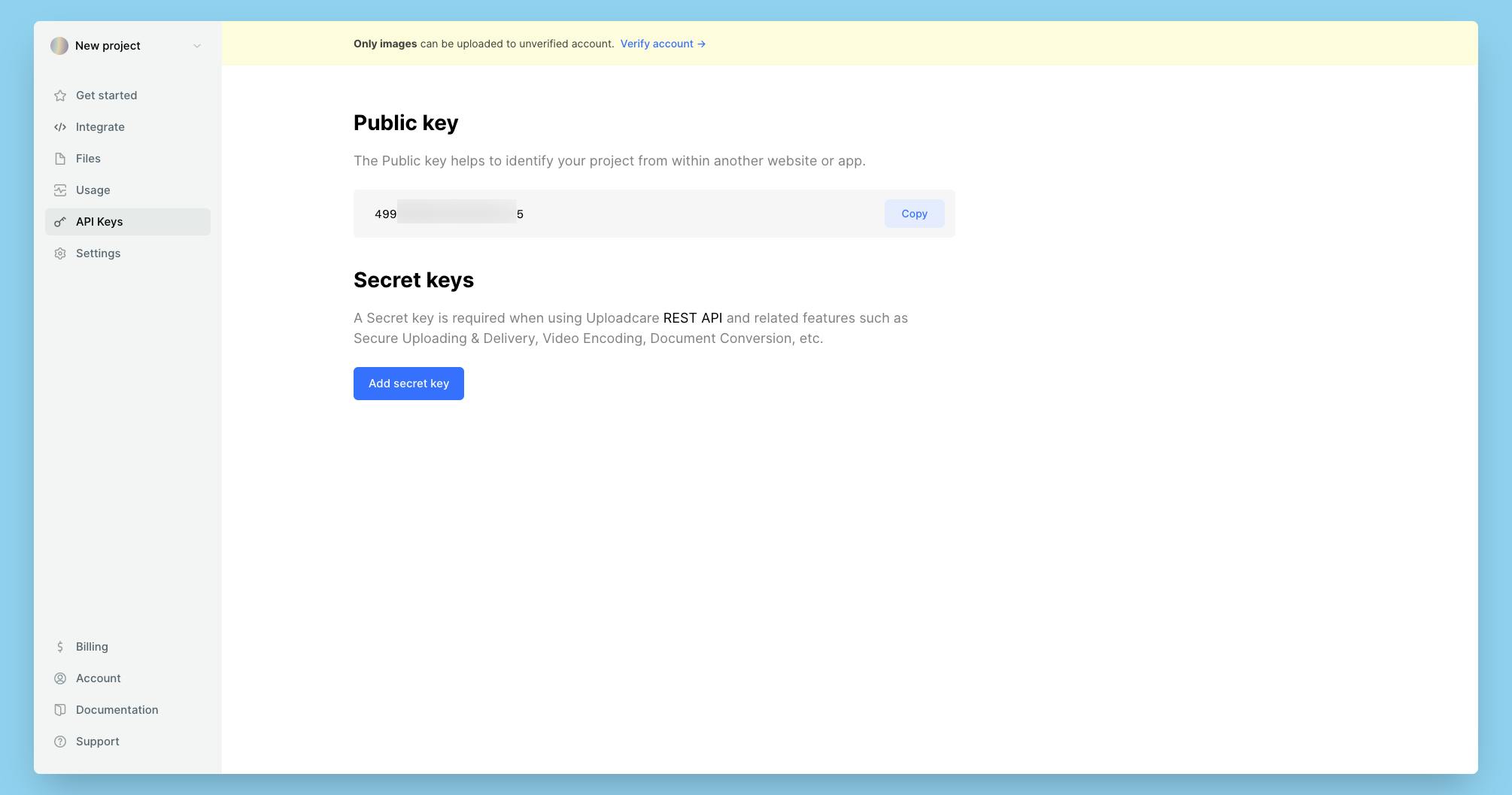 Copy your public key as we need it in further steps.
Copy your public key as we need it in further steps.
Installing and Adding Uploadcare
Now It is time to install Uploadcare in the react application, to do that simply run
npm install @uploadcare/react-widget
Once it is installed, you need to import the package into your app.js, to do that simply add this code to the top of your app.js code
import { Widget } from "@uploadcare/react-widget";
To use the File Uploader component, you can add the below code to your app.js or another template of your choice:
<p>
<label htmlFor='file'>Your file:</label>{' '}
<Widget publicKey='YOUR_PUBLIC_KEY' id='file' />
</p>
finally, this is how your app.js should look like.
import React from "react";
import { Widget } from "@uploadcare/react-widget";
export default function App() {
return (
<div>
<p>
<label htmlFor="file">Your file:</label>{" "}
<Widget publicKey="YOUR_PUBLIC_KEY" id="file" />
</p>
</div>
);
}
Now, paste your public key in place of YOUR_PUBILC_KEY in the above code. Open your browser and go to localhost:300. and 💥 now you have Uploadcare integrated into your app.
If anyone uploads a file using the Uploadcare widget, You can view those files in your dashboard.
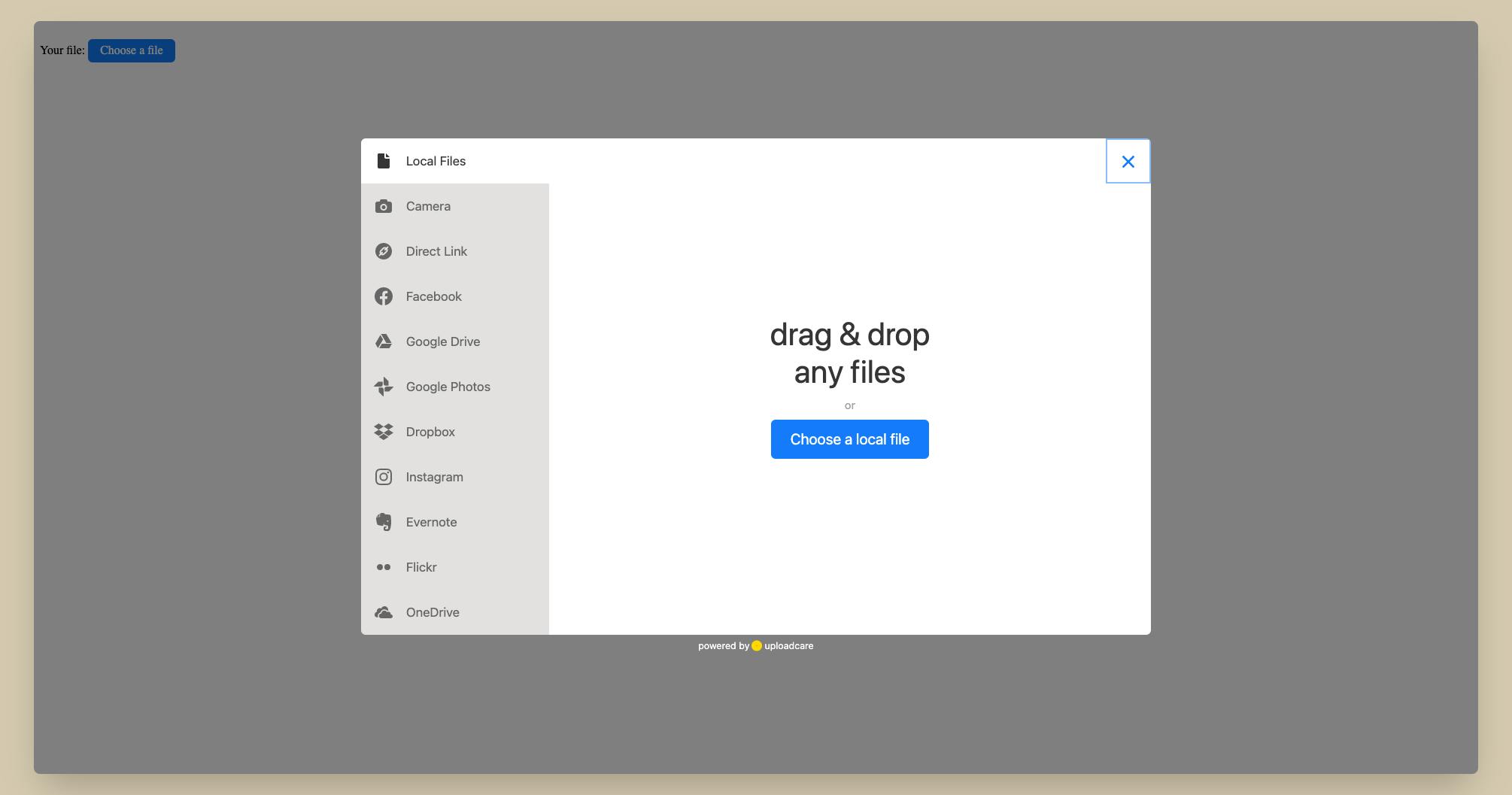
Conclusion
I hope you found this article useful, if you need any help please let me know in the comment section.
You can find the complete source code here
Would you like to buy me a coffee, You can do it here.
Let's connect on Twitter and LinkedIn.
👋 Thanks for reading, See you next time

