It's 2022, and you've undoubtedly heard of NFTs because they're everywhere from Twitter to News channels, everyone is talking about them. To put it simply, NFTs are one-of-a-kind digital assets stored on the Blockchain. We'll learn more about NFT in this article, as well as how to mint and sell your own NFT on Kollect Marketplace.
What are NFTs
NFTs (Non-Fungible Tokens) are tokens that can be used to indicate ownership of unique items. In other words, fungible refers to anything that may be replaced. As a result, the term "non-fungible" refers to something that cannot be interchanged.
Cryptocurrencies and physical money are both "fungible," which means they may be traded or exchanged for one another. However NFTs are different, a non-fungible token has distinct features that ensure that no two non-fungible entities are ever identical.

Images, art, music, tweets, and other easily digital files can be stored as an NFT to identify the original copy.
Now that you have a good understanding of "What is an NFT", let's learn more about "How to mint and sell your own NFT"
Kollect Marketplace
Powered by Nervos Network, Kollect is an NFT marketplace where users can sell and buy NFTs. It's built on $CKB, a cryptocurrency similar to Bitcoin that can be used as a secure store of value.
In this tutorial, we will use Kollect Marketplace to mint and sell our NFT.
Register an account on Kollect
The first step is to sign up for a Kollect account. To do so, go to the Kollect Website and click the register button at the top. Kollect uses unipass for authentication, thus you'll be prompted to register in a different window.
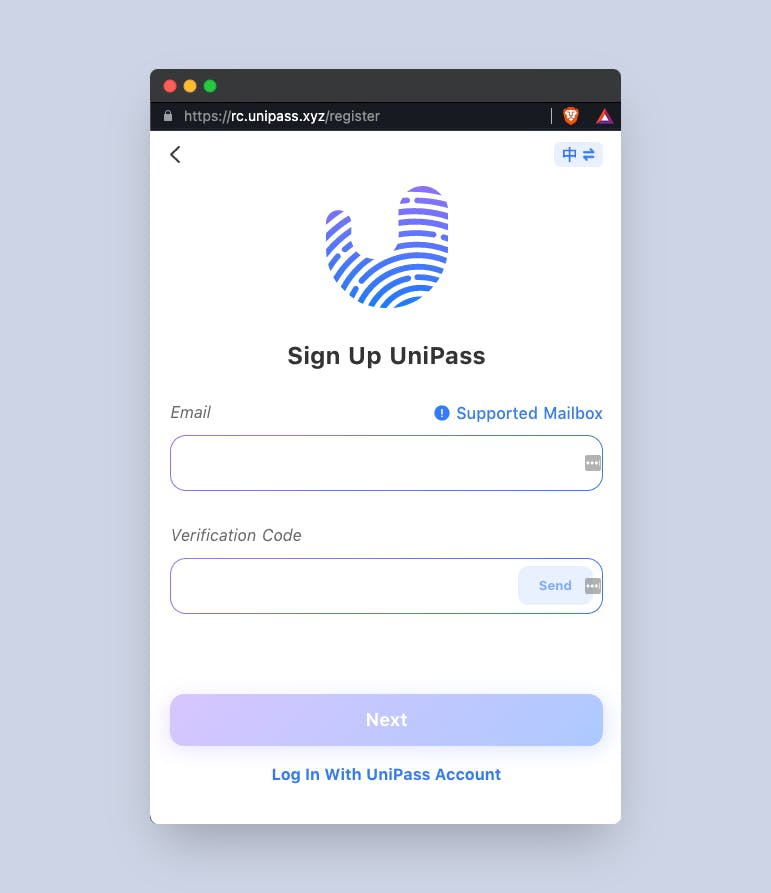
In this next step, you need to enter you email, after you did click "Send," you should receive a six-digit number in your email that you can use to validate your address.
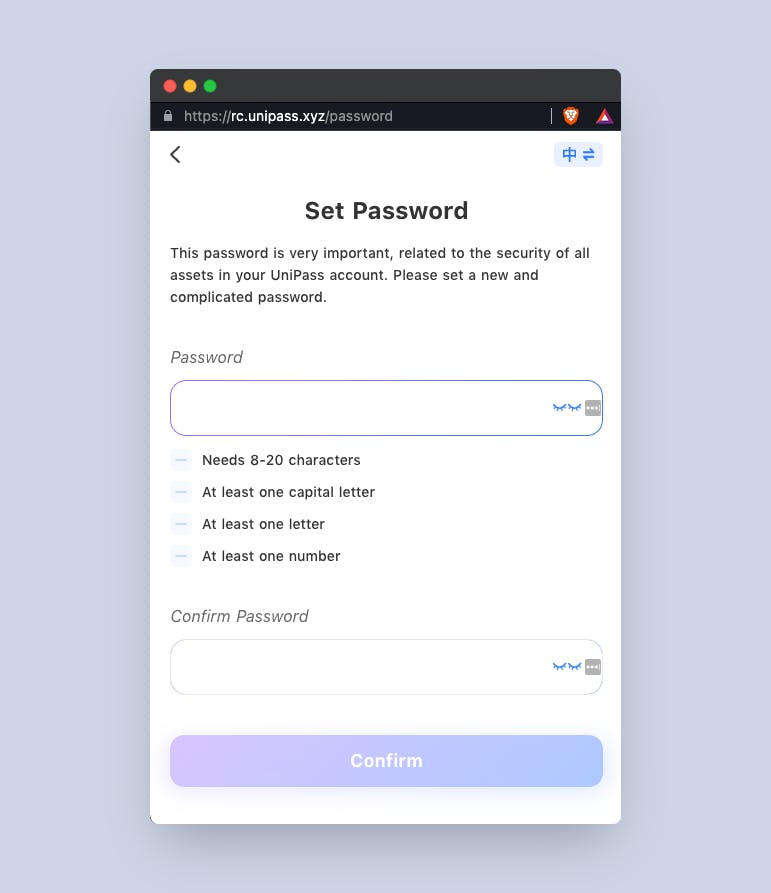
After this step, you will be prompted to create a password, which you must fill out, password and confirm password input, and then click Next. And with that, your account has been successfully created. Following this, the Kollect will request that you sign the message and create a pin.
After you've completed all of these steps, all you have to do now is type your name into the popup, and the enrollment process will be complete.
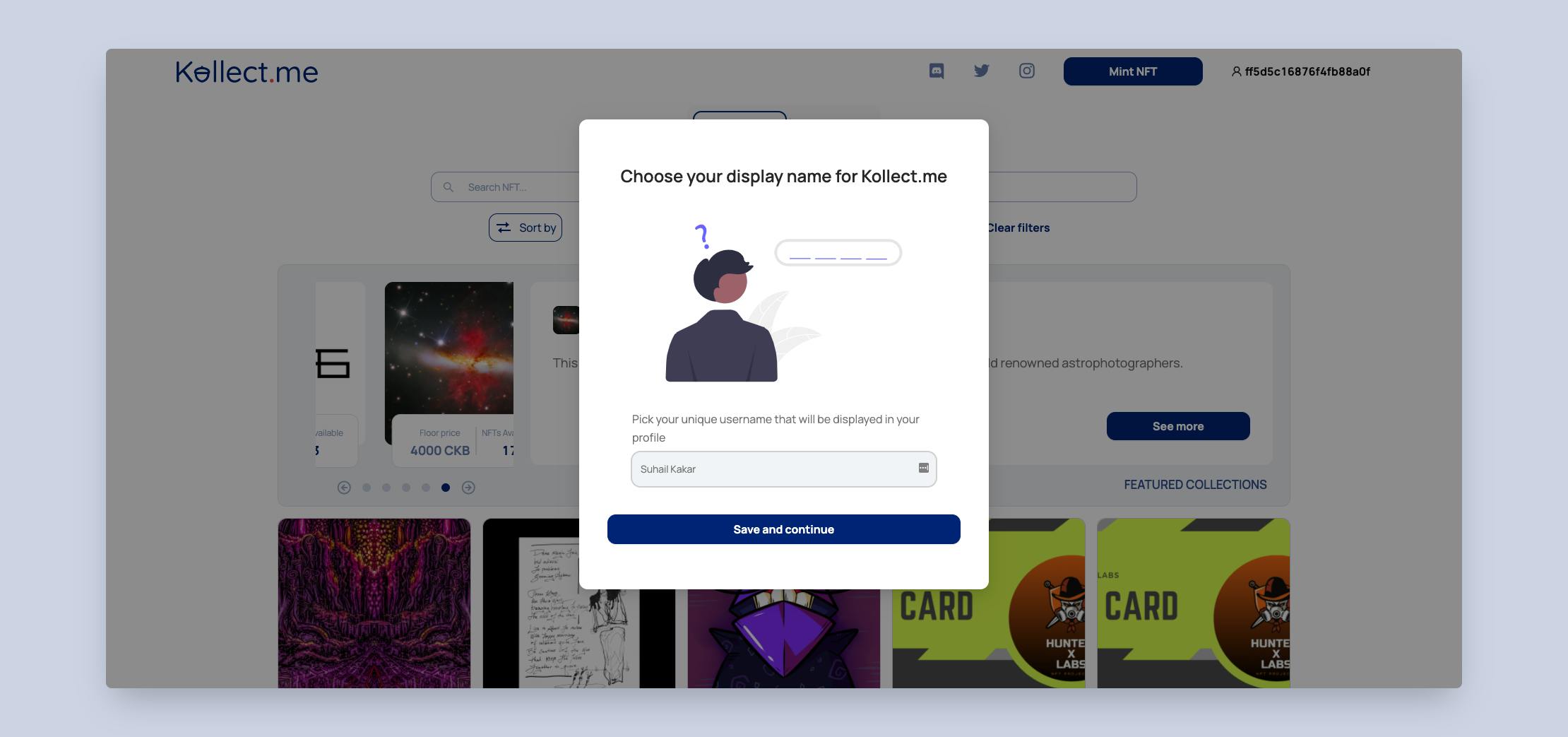
Uploading and Selling NFTs on Kollect
You can now upload your first NFT after successfully creating your Kollect account. On the Kollect website, click the top right button and you will be redirected to a page where you can upload your NFT.
At the time of writing this article, minting an NFT costs 400 $CKB = $8.01. You can deposit CKB into your Kollect account from your CKB wallet (You can get your account address on Kollect wallet page) .
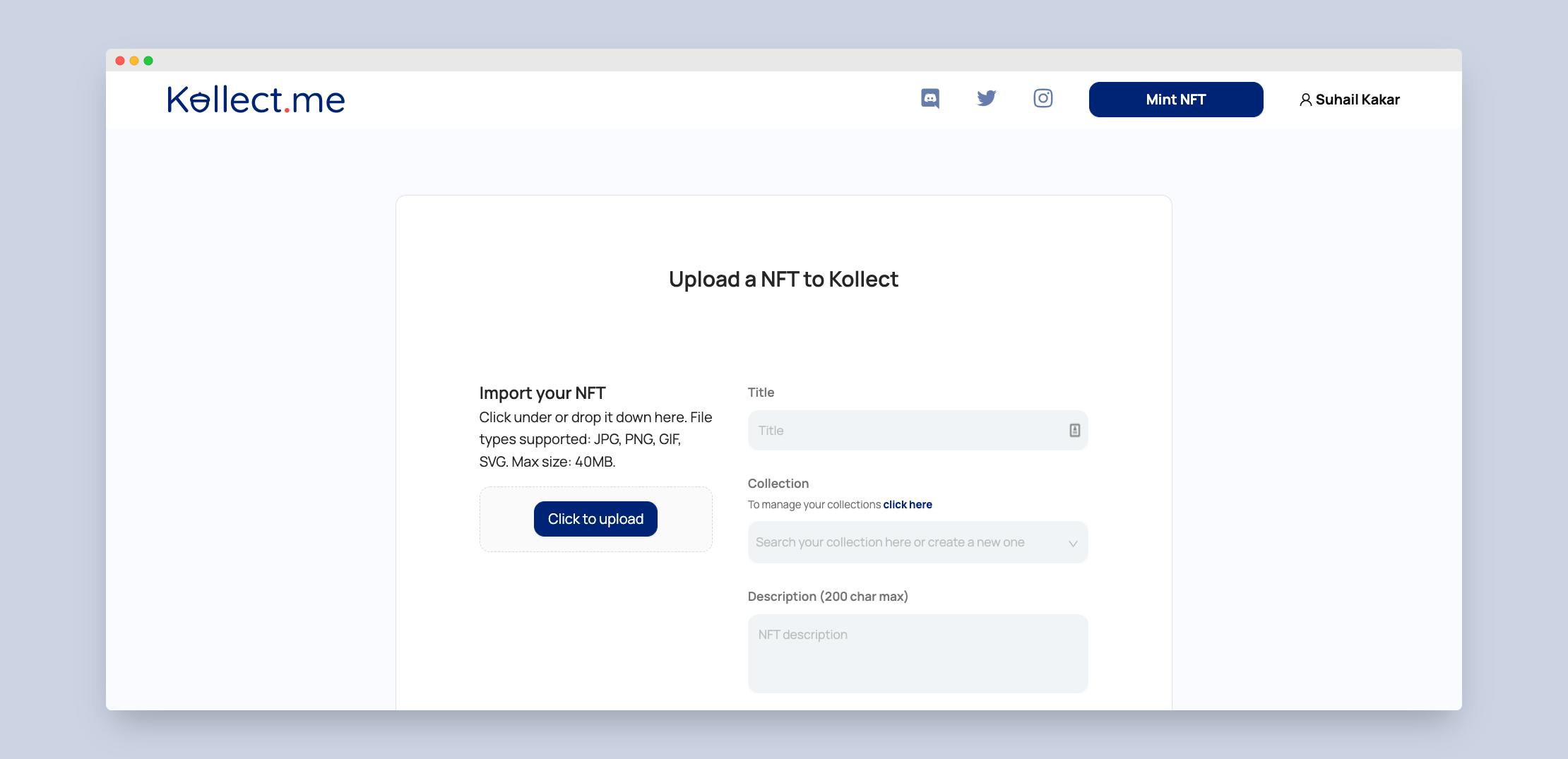
You only need to give information about your NFT on this page, such as its name, description, image, and so on. The best part about Kollect is that it is simple and straightforward.
Let's go through each step one by one to understand more about it.
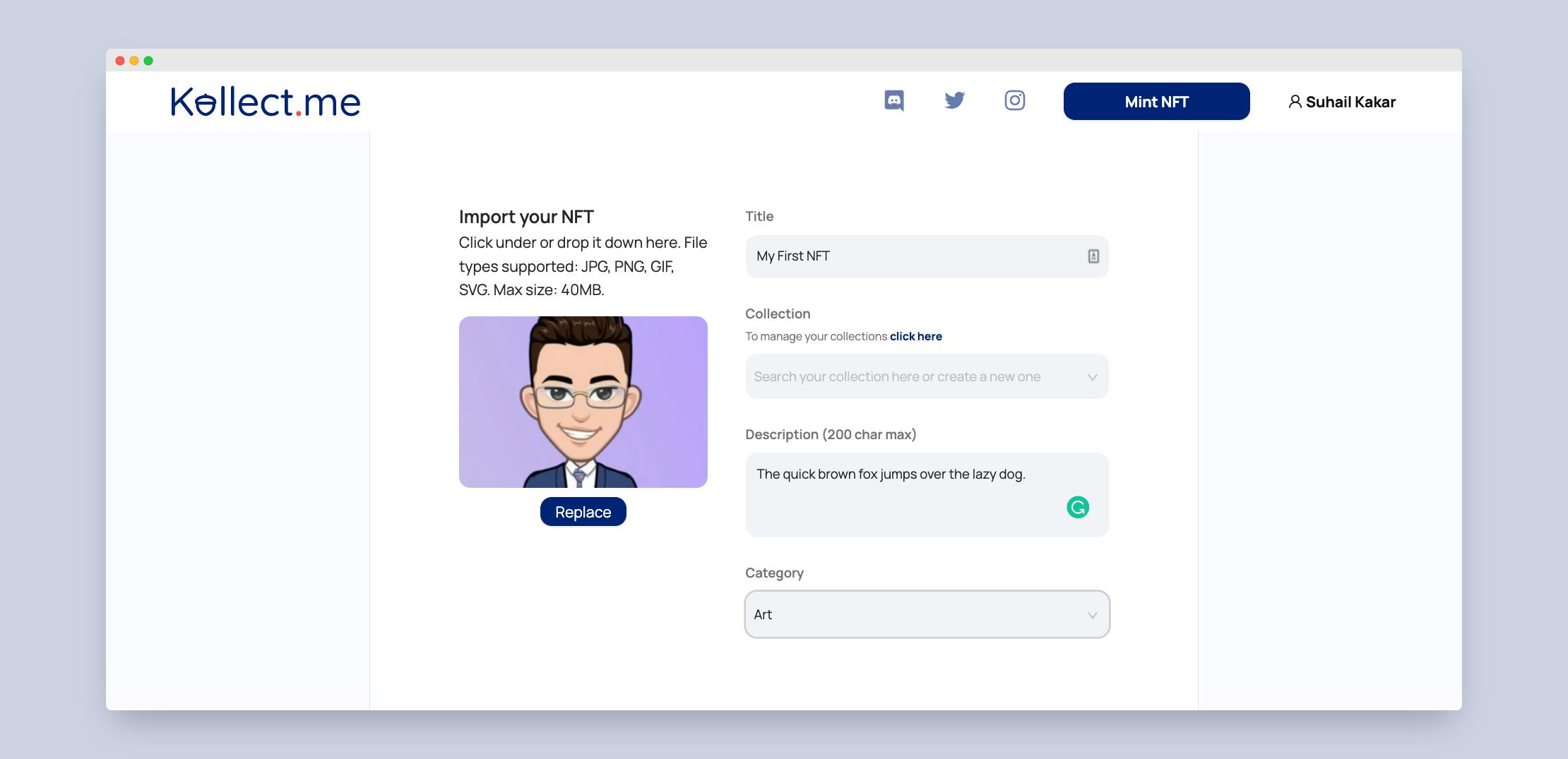
- You must upload your NFT photo in this initial stage (Kollect accepts JPG, PNG, GIF, SVG, and the maximum size is 40MB). Then, on the right side, enter in your NFT name, description, and kind, as well as choose a collection.
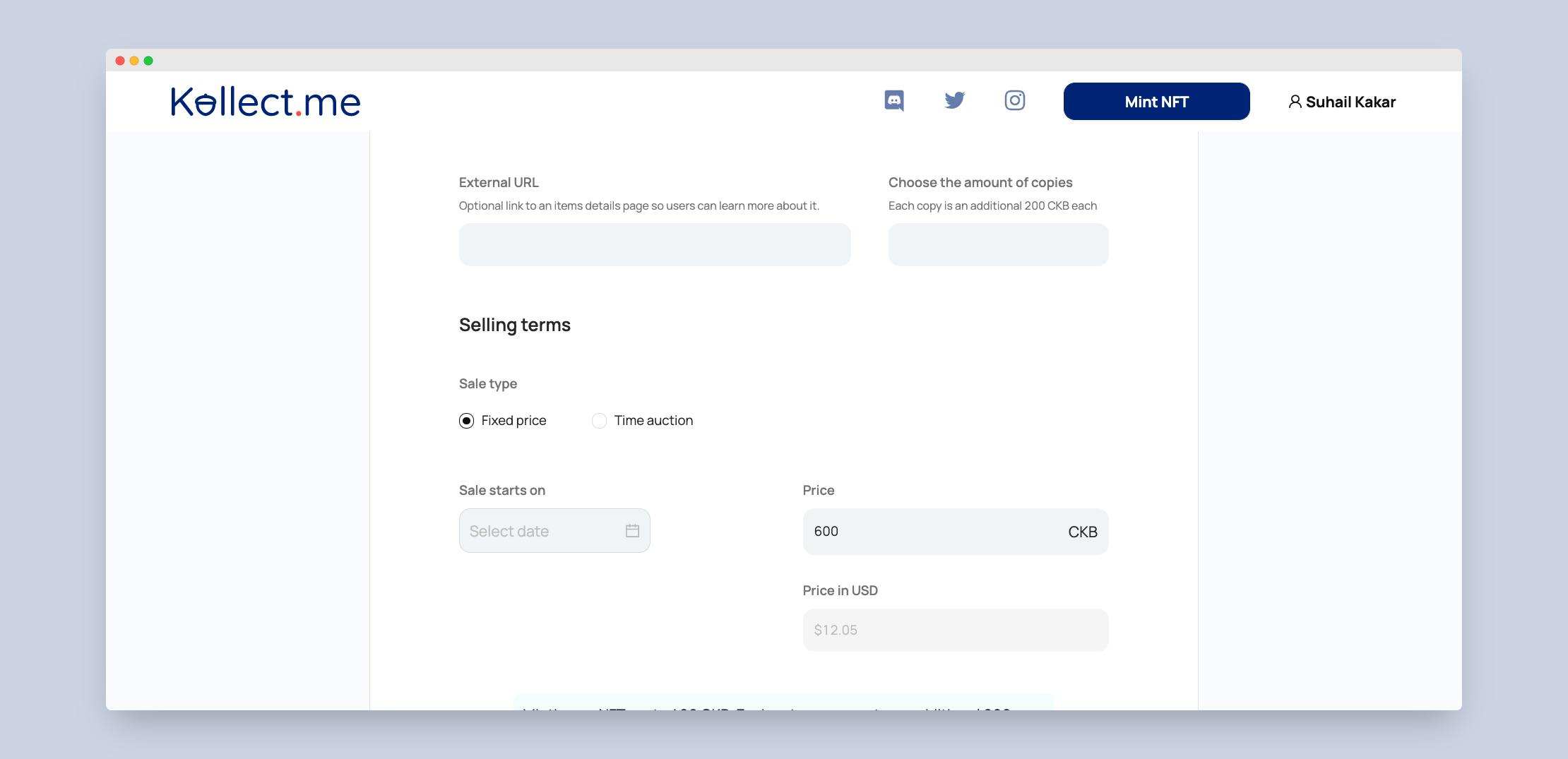
- In the next step, you can then add an external link to your NFT and choose whether to sell it for a fixed price or at auction. If you choose fixed price, you must enter the price of your NFT and the start date; however, if you choose auction, you must provide the start and finish dates.
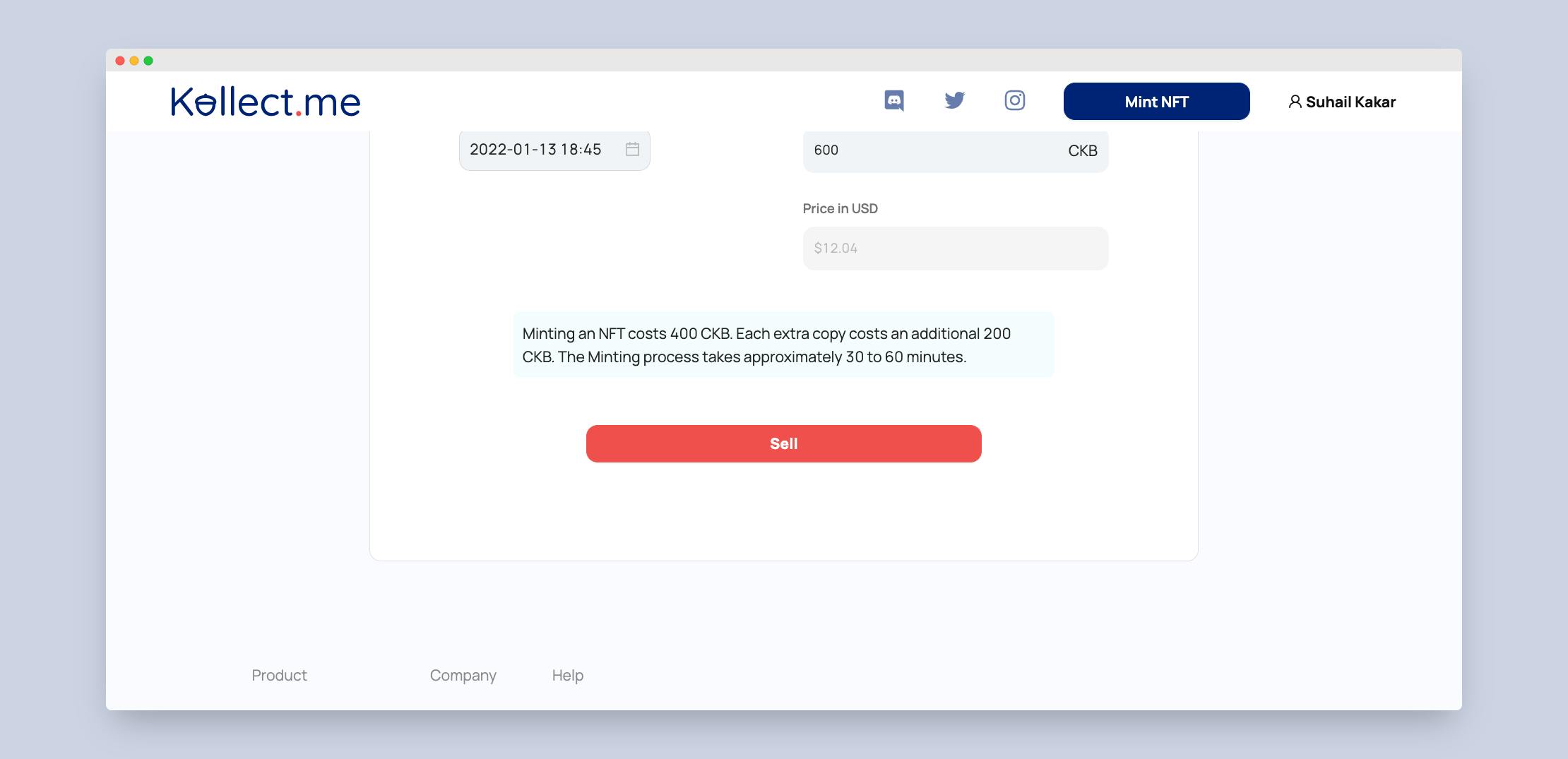
Once you've finished filling out all of the fields and are ready, simply click the sale button, and your NFT will mint in 30 to 60 minutes.
Conclusion
That is it for this article. I hope you found this article useful, if you need any help please let me know in the comment section.
Let's connect on Twitter and LinkedIn.
👋 Thanks for reading, See you next time

