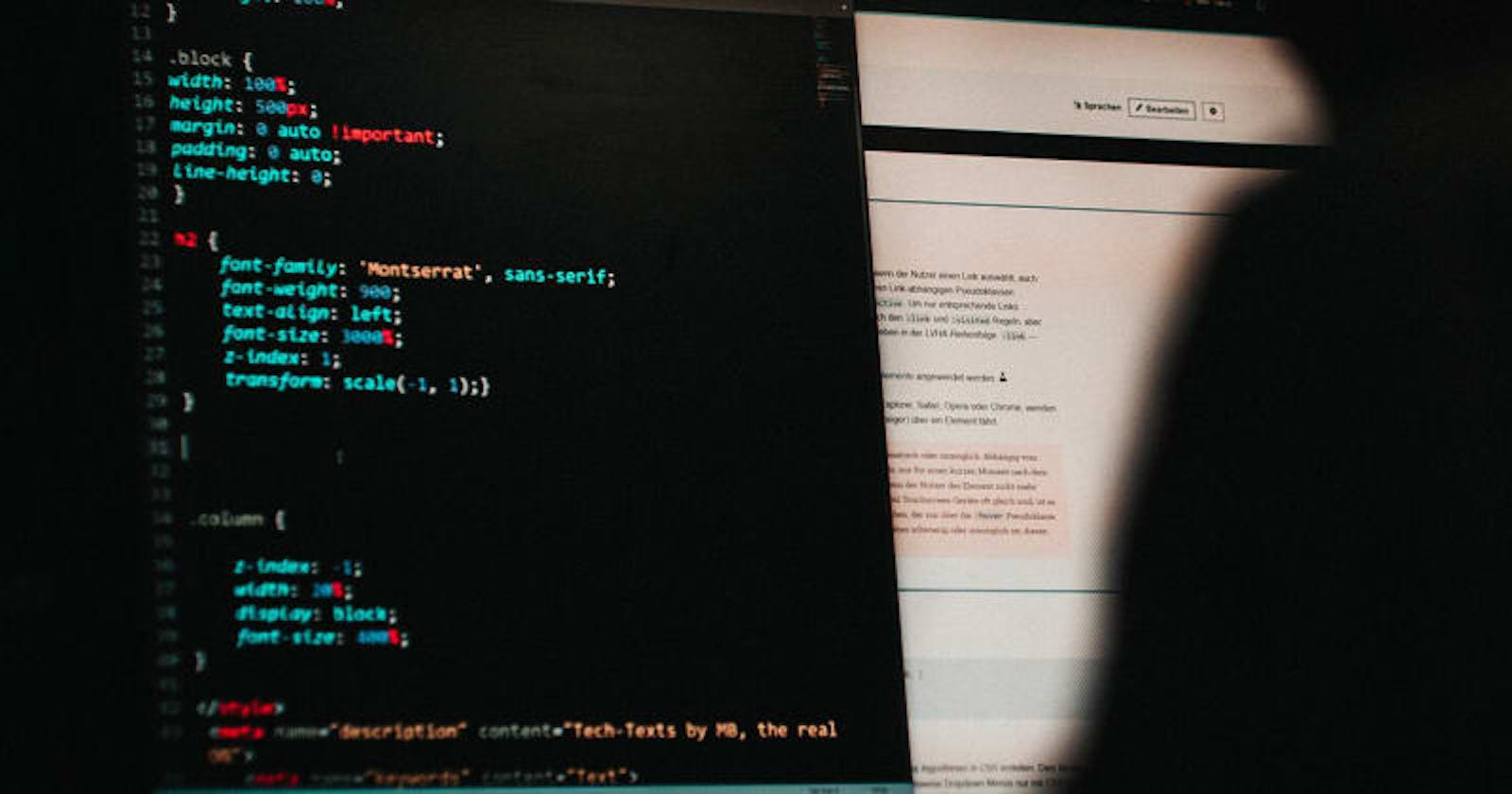Visual Studio Code is by far one of the most popular code editors for web, mobile, and hardware developers. More than 2,600,000 people use VS Code every month, up by over 160% in the last year.
Here are three awesome VS Code themes you can start using today.
1. Shades of Purple
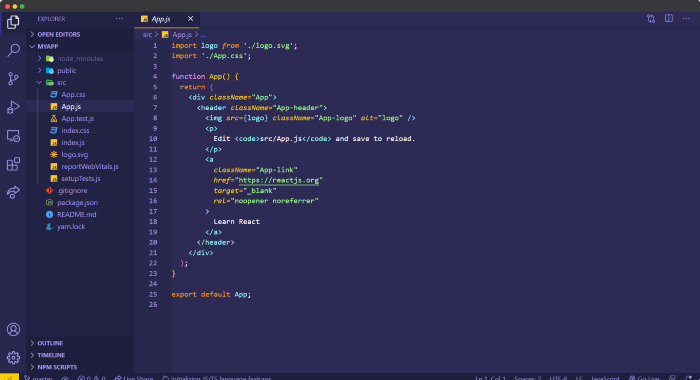
A professional theme with hand-picked & bold shades of purple for your VS Code editor and terminal. One of the excellent most downloaded and top rated VS Code Themes on the marketplace.
Installation
- Open the extensions sidebar on Visual Studio Code
- Search for Shades of Purple Theme
- Click Install to install it.
- Click Reload to reload your editor.
- Code/File > Preferences > Color Theme > Shades of Purple.
2. One Dark Pro
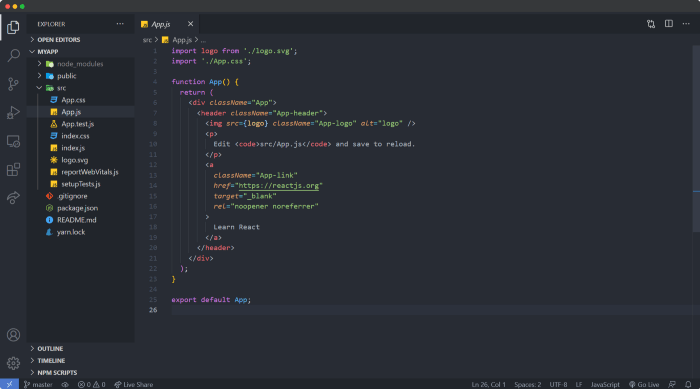
Atom’s iconic One Dark theme, and one of the most installed themes for VS Code! One Dark Pro is based on Atom’s default One Dark theme, and is one of the most downloaded themes for VS Code.
Installation
- Open the extensions sidebar on Visual Studio Code
- Search for One Dark Pro
- Click Install to install it.
- Click Reload to reload your editor.
- Code/File > Preferences > Color Theme > One Dark Pro.
3. Dracula
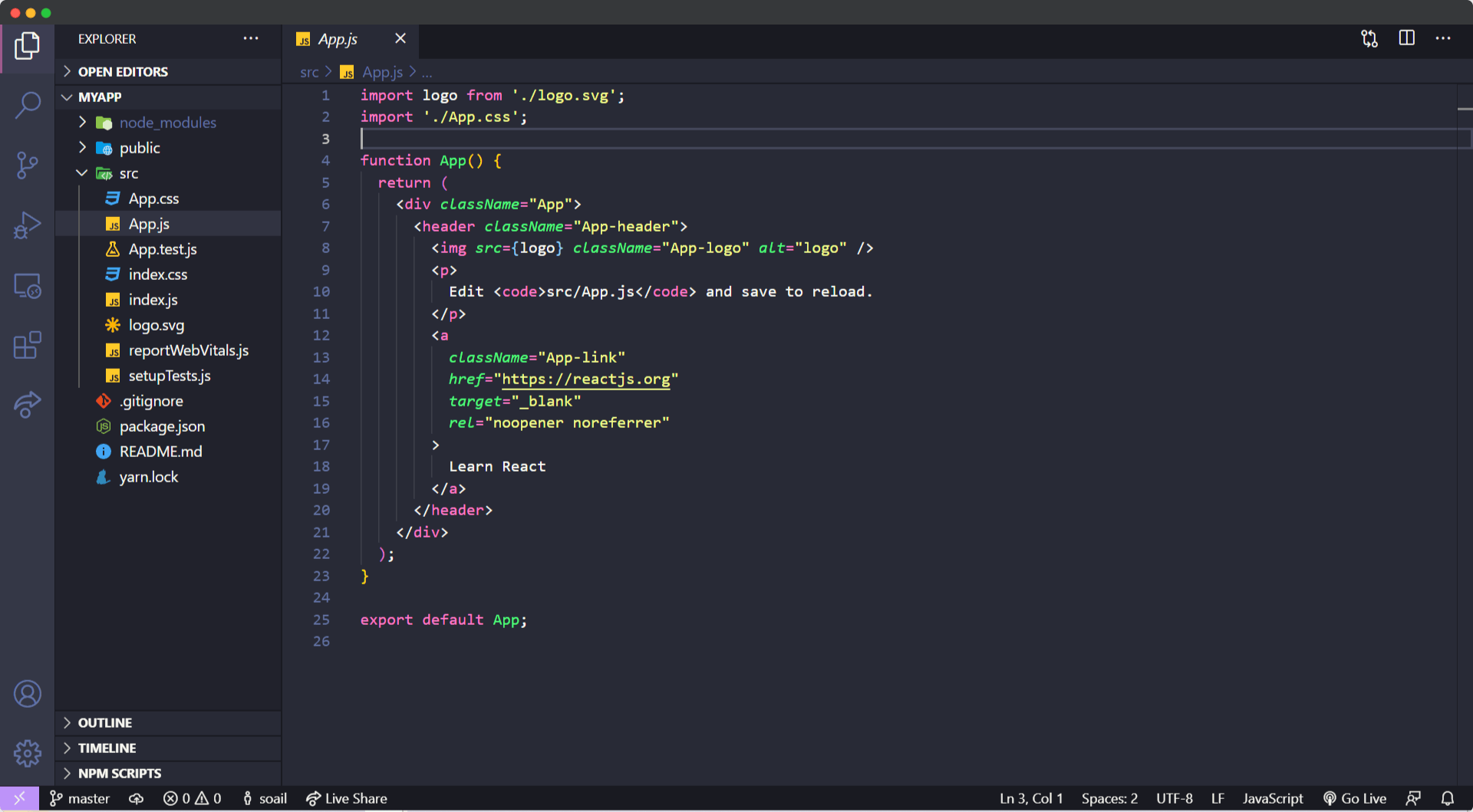
Dracula is a color scheme and UI theme tailored for programming. Made for terminal emulators, code editors, and syntax highlighters. Designed to be aesthetically pleasing while keeping you focused.
Installation
- Open the extensions sidebar on Visual Studio Code
- Search for Dracula
- Click Install to install it.
- Click Reload to reload your editor.
- Code/File > Preferences > Color Theme > Dracula.
If you know and use another awesome theme that developers would like, please share it in the comment box :)